|
|
Post by SharksFan99 on Jan 6, 2018 21:35:14 GMT 10
Earlier today, I received an inquiry about if it was possible to upload animated GIFS to Popedia. After doing a bit of investigating, I have managed to find a solution in how to upload them.  Below is a step-by-step guide on how to upload animated GIFS to posts: Step 1:Go to any GIF site and search around for the one you want to use. In this instance, I used Giphy.com. Step 2:
Search for the type of GIF image you want to use. Step 3:
If you use Giphy.com and search for the type of GIF you want to use, you will be directed to a page like this. If you spot a GIF that you would like to use, click on the GIF image.  
Step 4:
After you have clicked on the GIF image you want to use, click on "Copy Link". It will be to the right of the image, just above "Download". Step 5:
Once you have clicked "Copy Link", your page should look like this. Copy & Paste the "GIF Link". It is the second link from the top.  
Step 6:
After you have copied and pasted the "GIF Link", return back to the Popedia tab. If you're creating a post, click on the "Insert Image" button. It is to the right of the envelope and left of the "video" button.  Step 7: Step 7:
Once you have clicked on the "Insert Image" button, you will receive a pop-up like this. Paste the "GIF Link" into the "Image URL". 
Step 8:
Once you have done that, that's it!   If you have any concerns or inquiries in regards to how to upload animated GIFS, please let me know. 
EyewitnessTV likes this
|
|
|
|
Post by Mibblez on Jan 6, 2018 23:31:34 GMT 10
![]() Welp I tried 😂
|
|
|
|
Post by SharksFan99 on Jan 6, 2018 23:33:31 GMT 10
![]() Welp I tried 😂 Did you copy+paste the "GIF Link" URL? 
|
|
|
|
Post by Mibblez on Jan 7, 2018 0:55:33 GMT 10
![]() Welp I tried 😂 Did you copy+paste the "GIF Link" URL?  ![]() Yes, still didn't do it. It could be my device but I don't understand why it still would not work. ![]()
|
|
|
|
Post by EyewitnessTV on Jan 7, 2018 1:51:06 GMT 10
![]() Welp I tried 😂 It’s working for me.   SharksFan99 SharksFan99, thanks. I’ve actually done this in the past on one other site I used to frequent but never gave it a thought again until now. Nowadays on the occasions I do post them, I’d just saved the image and it usually worked. Obviously ProBoards works slightly different. 
SharksFan99 likes this
|
|
|
|
Post by pink.panda_v3 on Jan 7, 2018 1:59:56 GMT 10
|
|
|
|
Post by SharksFan99 on Jan 7, 2018 7:52:52 GMT 10
Did you copy+paste the "GIF Link" URL?  ![]() Yes, still didn't do it. It could be my device but I don't understand why it still would not work. ![]() Oh ok. It's strange that it wouldn't have worked at all. I have only tried doing it through Google Chrome on my Laptop, so I haven't tested it on other devices. I'll try to give it a go through my phone later on.
Mibblez likes this
|
|
|
|
Post by EyewitnessTV on Jan 7, 2018 22:26:38 GMT 10
![]() Yes, still didn't do it. It could be my device but I don't understand why it still would not work. ![]() Oh ok. It's strange that it wouldn't have worked at all. I have only tried doing it through Google Chrome on my Laptop, so I haven't tested it on other devices. I'll try to give it a go through my phone later on. I attached the link on mine through my iPhone and it obviously worked...
SharksFan99 likes this
|
|
|
|
Post by SharksFan99 on Jan 7, 2018 23:08:22 GMT 10
Oh ok. It's strange that it wouldn't have worked at all. I have only tried doing it through Google Chrome on my Laptop, so I haven't tested it on other devices. I'll try to give it a go through my phone later on. I attached the link on mine through my iPhone and it obviously worked... I didn't know that you did it through your phone. 
|
|
|
|
Post by EyewitnessTV on Jan 7, 2018 23:09:48 GMT 10
I attached the link on mine through my iPhone and it obviously worked... I didn't know that you did it through your phone.  I know you didn’t. I was just saying lol.  
|
|
|
|
Post by EyewitnessTV on Jan 7, 2018 23:13:53 GMT 10
😜 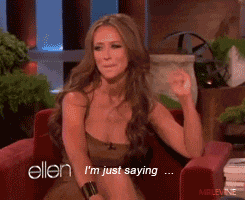
|
|
